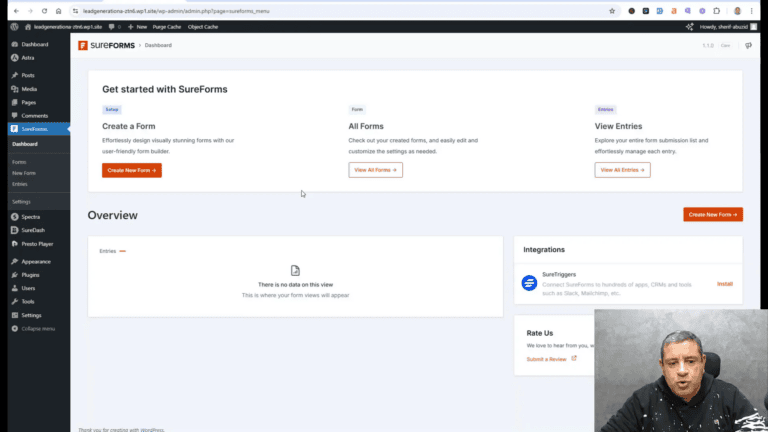Kadence Conversions is a powerful lead generation plugin for WordPress designed to help you grow your email list and boost sales effortlessly. In this review, we will explore its features, usability, and overall performance to determine if it’s the right choice for your website.
Introduction to Kadence Conversions
Kadence Conversions is a lead generation plugin for WordPress that provides users with the tools necessary to effectively capture leads and enhance sales. Developed by the same team behind the popular Kadence theme and blocks, this plugin integrates seamlessly into your WordPress site, allowing for easy customization and implementation of lead generation strategies.
Overview of the Plugin
This plugin is designed to help users increase their email list and improve sales conversions through a variety of engaging pop-up forms and notification bars. With Kadence Conversions, you can create tailored experiences for your visitors, ensuring that your lead-generation efforts are both effective and user-friendly.
Features and Functionalities
- Ready-Made Designs: Choose from a selection of templates that can be easily customized to fit your brand.
- Automatic Triggers: Set conditions for when your pop-ups appear, such as on page load, exit intent, or after a set period.
- Display Conditions: Control where and when pop-ups show up based on user behavior, device type, and specific pages or posts.
- Built-in Analytics: Track conversions and analyze the performance of your pop-ups to optimize your lead generation strategy.
- WooCommerce Integration: Enhance your eCommerce site by integrating with WooCommerce for product promotions directly through pop-ups.
Pricing and Plans
Kadence Conversions offers competitive pricing, making it an attractive option for users looking for a robust lead generation plugin. The basic plan starts at $69 for the first year with renewal at $89. This plan includes unlimited website activations and one year of support and updates, which is a great value compared to other plugins in the market.
Installation and Setup
Getting started with Kadence Conversions is straightforward. After purchasing the plugin, you can download it from your account page. Installation involves uploading the plugin file through the WordPress dashboard and activating it. Once activated, a new menu item labeled ‘Kadence Conversions’ will appear in your dashboard, allowing you to create your first pop-up.
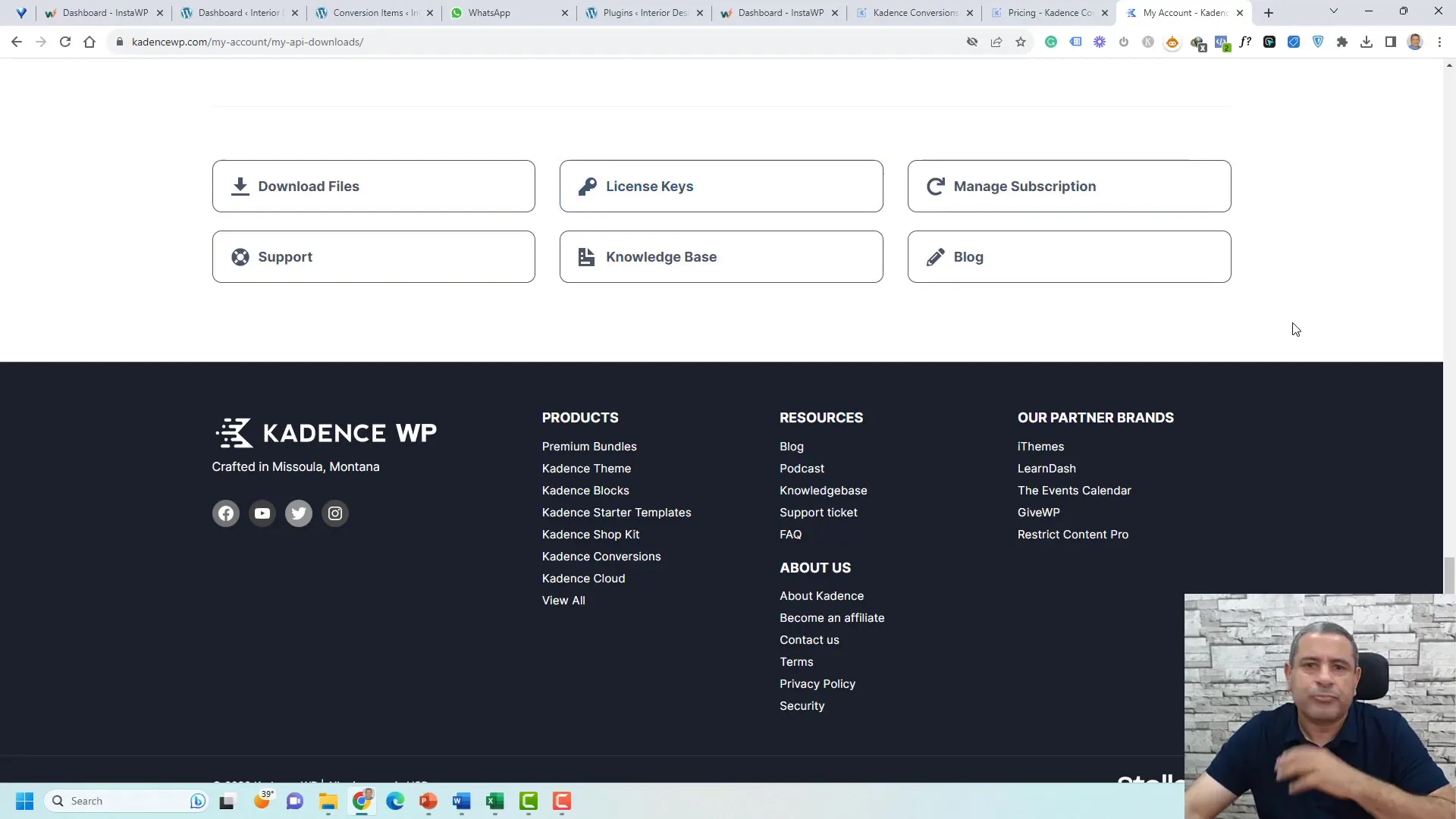
Creating Your First Pop-Up
To create your first pop-up, navigate to the ‘All Conversions’ section within the Kadence Conversions menu. Here, you can click ‘Add New’ to start the process. You will be prompted to choose the type of pop-up you want to create: a standard pop-up, a slide-in, or a notification bar. Select the option that best suits your needs and choose a template to customize.
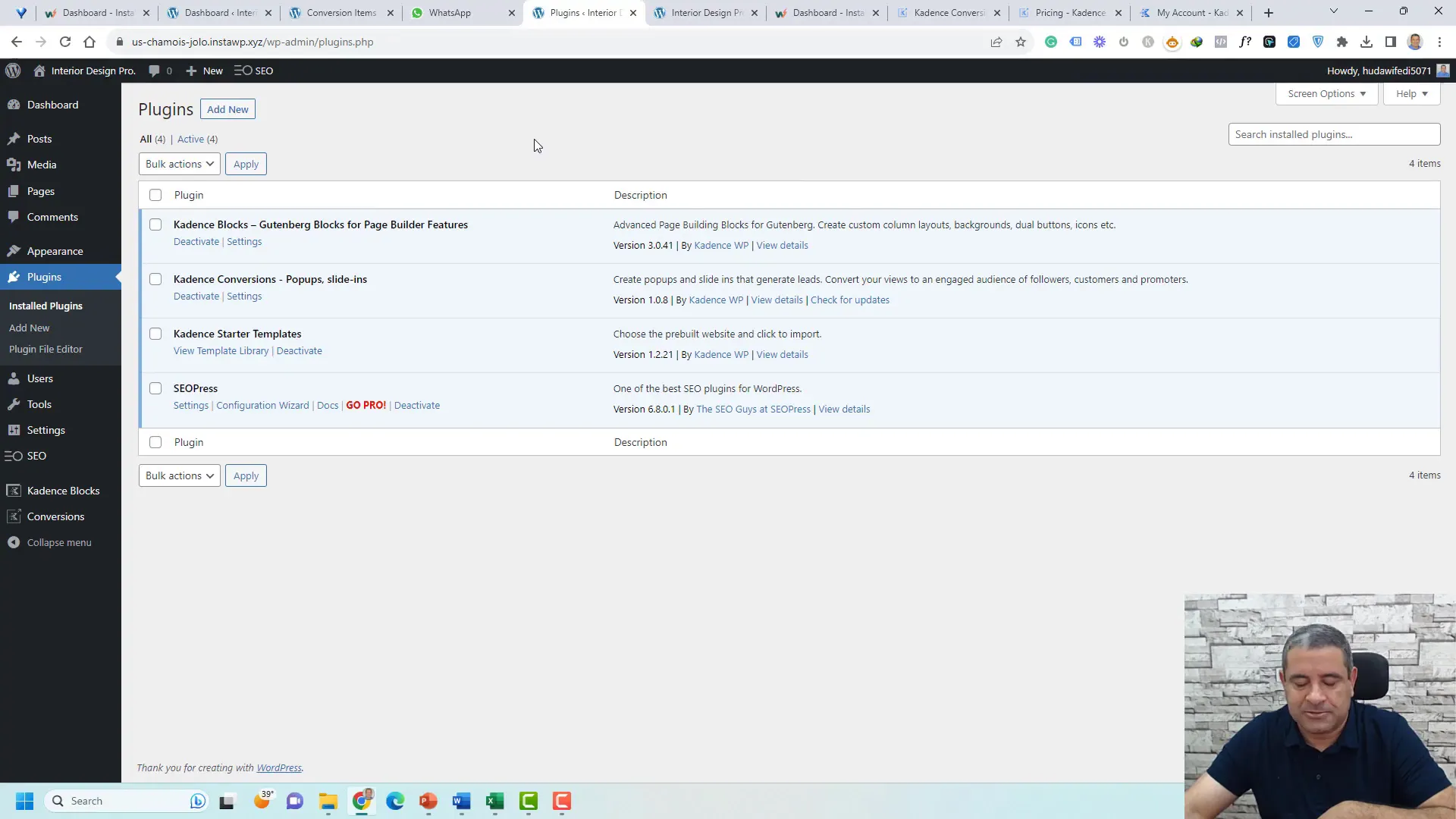
Customizing Your Pop-Up Design
Once you’ve selected a template, you can begin customizing your pop-up. The design interface allows you to add text, images, and various blocks to enhance your pop-up’s appeal. You can also adjust settings such as size, background color, and font styles to ensure that the pop-up aligns with your branding.
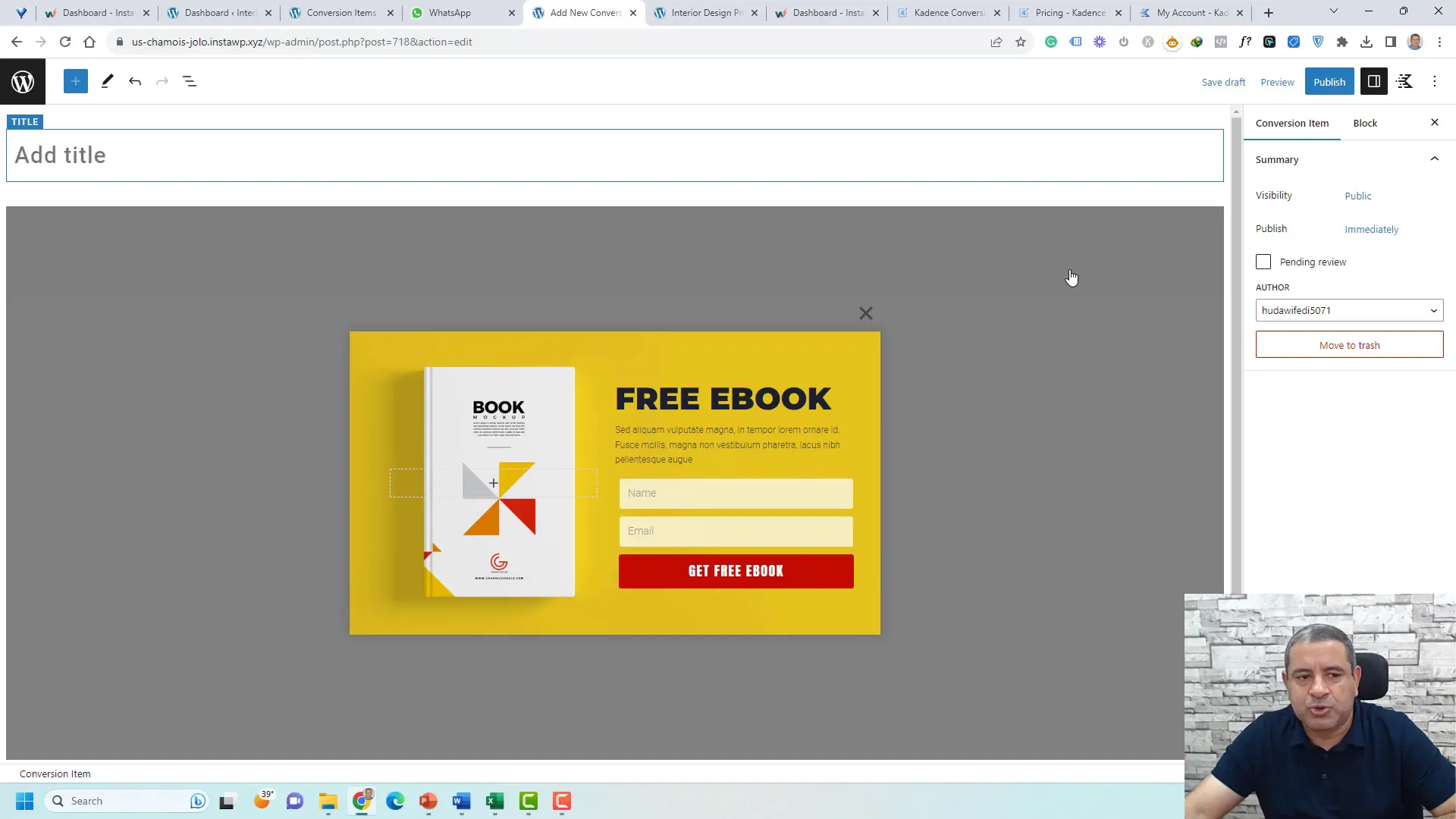
In addition to design elements, you can set up launch triggers to determine when your pop-up will appear. Options include time delays, scroll distance, and exit intent triggers, allowing you to tailor the user experience based on visitor behavior. This flexibility ensures that your pop-ups are both engaging and non-intrusive.
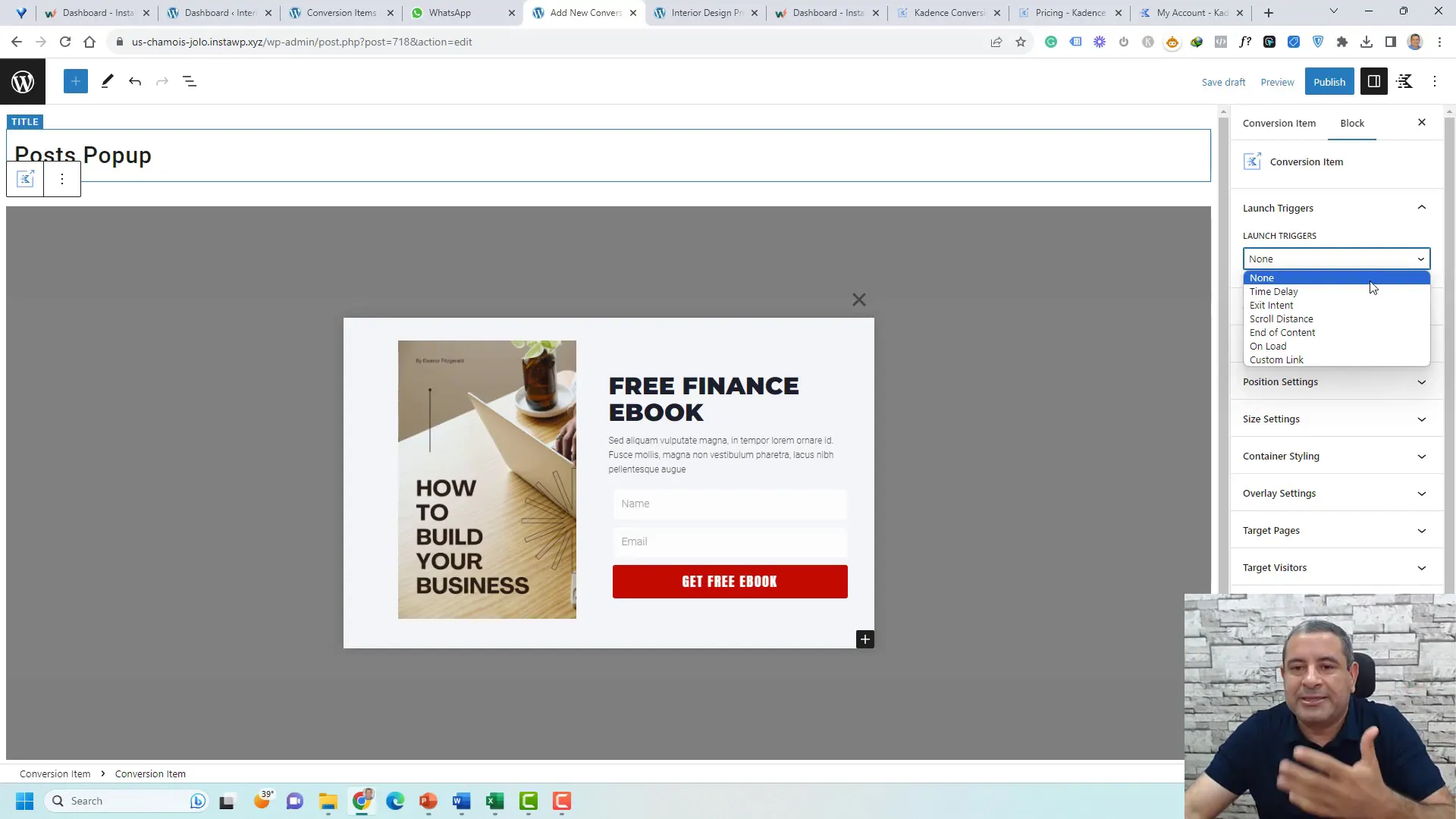
Setting Launch Triggers and Conditions
One of the standout features of the Kadence Conversions plugin is its flexibility in setting launch triggers. You can choose from various options, including time delays, exit intent, and scroll distance. This ensures that your pop-ups appear at the most opportune moments, enhancing user engagement and lead capture.
To set a launch trigger, navigate to the pop-up settings and select your preferred method. For instance, if you wish for the pop-up to appear after a user has been on the page for a specific duration, you can set a time delay. Alternatively, an exit intent trigger will activate the pop-up when the system detects that the user is about to leave the page.
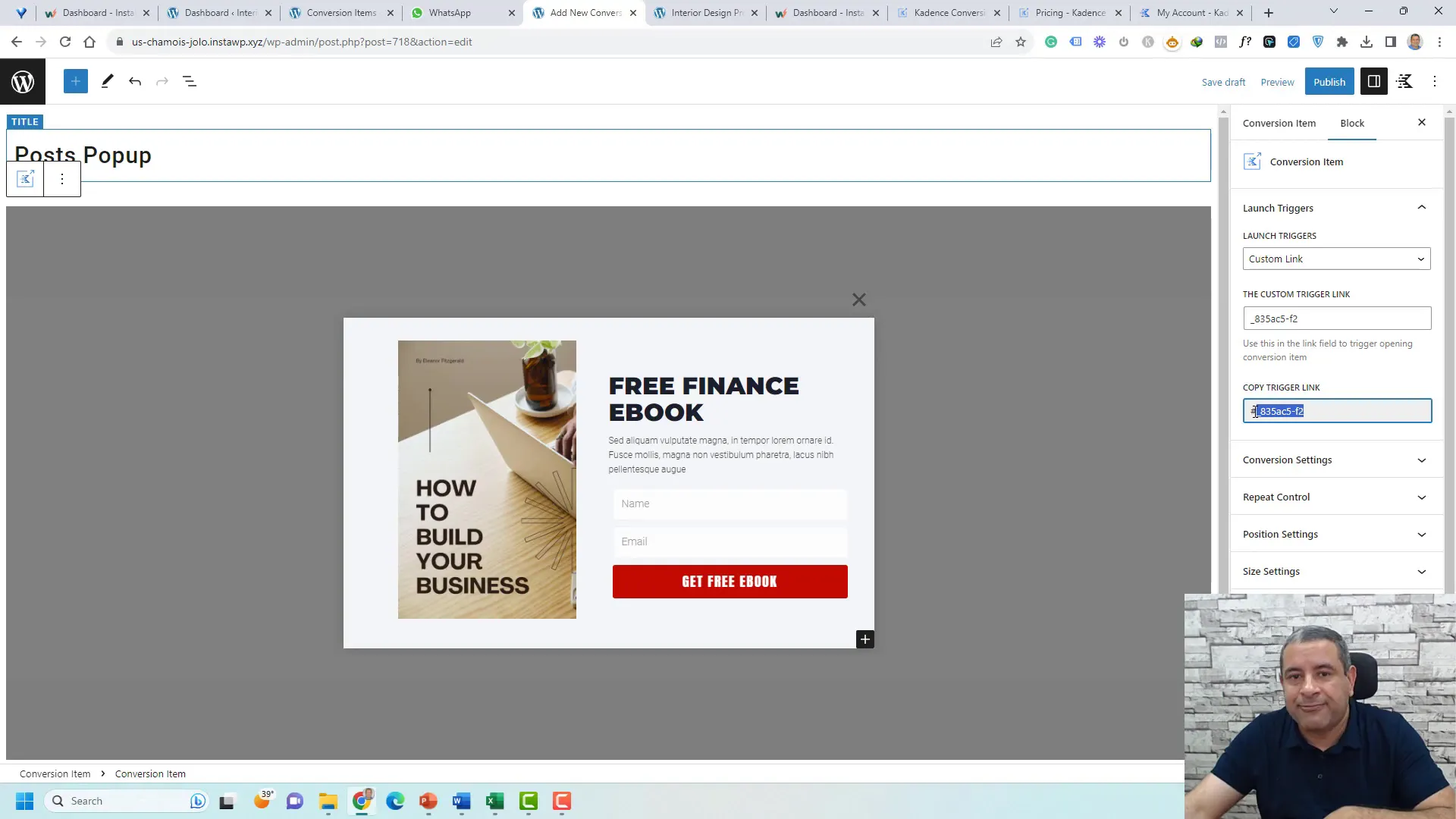
Types of Launch Triggers
- Time Delay: Set a specific time after which the pop-up will appear.
- Exit Intent: Show the pop-up when the user attempts to leave the page.
- Scroll Distance: Trigger the pop-up after the user has scrolled a certain percentage down the page.
These triggers can be combined to create a more nuanced approach to capturing leads. For example, you might set a pop-up to appear after 5 seconds but also have it activate on exit intent for users who are about to navigate away.
Targeting Options for Pop-Ups
Kadence Conversions excels in providing advanced targeting options. This allows you to control where and when your pop-ups appear based on various user behaviors and characteristics.
Targeting Features
- Device Type: Customize pop-ups for desktop, tablet, and mobile users. It’s crucial to ensure that mobile users receive a different experience to avoid intrusive interruptions.
- Specific Pages or Posts: Display pop-ups only on certain pages or posts, allowing for a more tailored approach to content marketing.
- User Behavior: Show pop-ups based on user actions, such as first-time visitors, returning users, or users who have previously interacted with your site.
This level of targeting ensures that your pop-ups are relevant to users, increasing the likelihood of conversions. For instance, displaying a specific pop-up for users who frequently visit your finance blog can significantly improve engagement.
User Experience and Performance
When it comes to user experience, Kadence Conversions is designed with the visitor in mind. The plugin aims to create engaging and non-intrusive pop-ups that enhance rather than disrupt the browsing experience.
Performance is another key aspect. The plugin is optimized to ensure that it does not slow down your website, which is a common issue with many pop-up plugins. Users can enjoy a seamless browsing experience while still having access to effective lead capture tools.
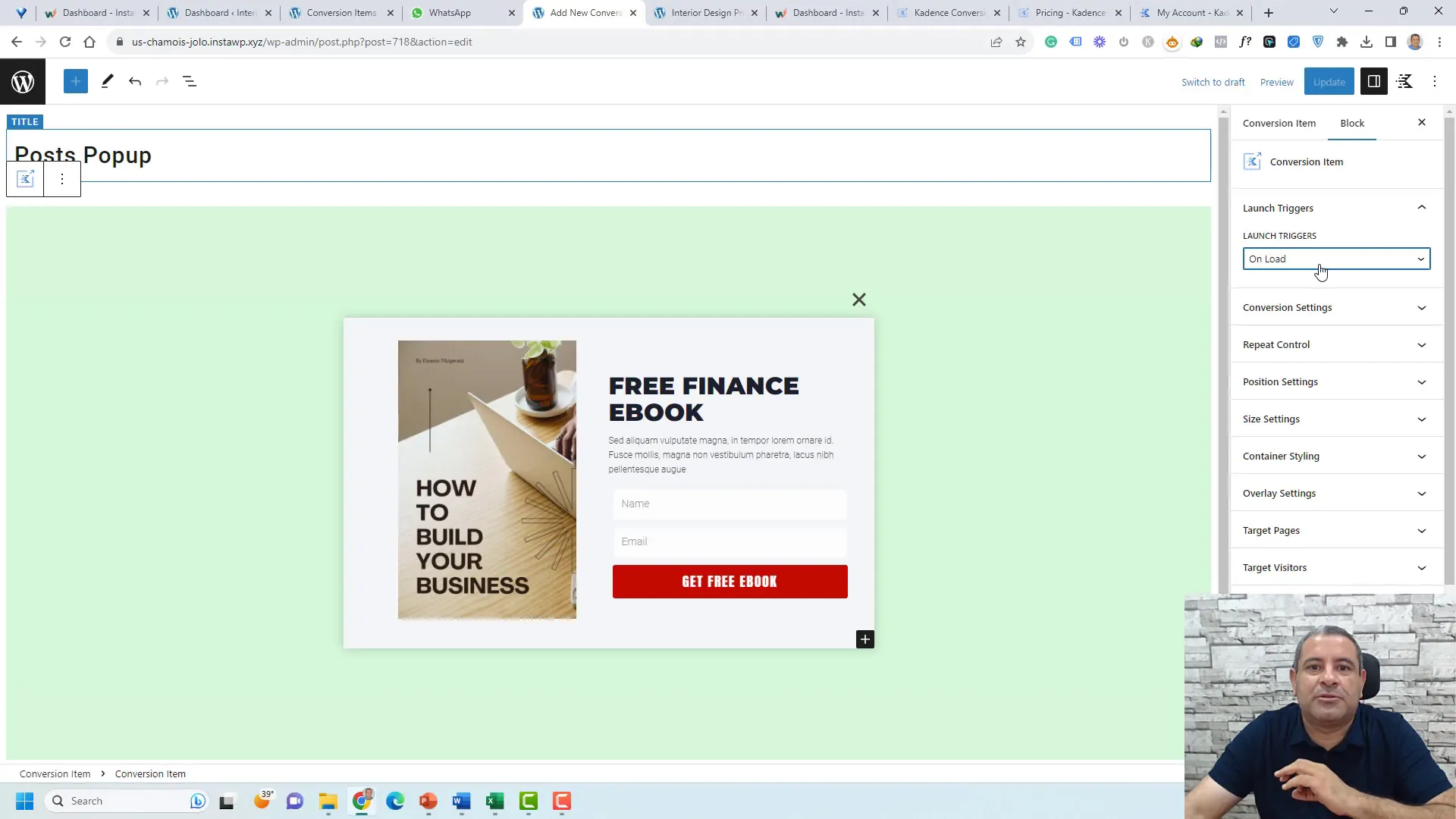
Best Practices for User Experience
- Timing is Everything: Use time delays wisely to avoid overwhelming users immediately upon entry.
- Keep It Simple: Ensure that your pop-ups have a clear message and call to action.
- Test Different Formats: Experiment with different types of pop-ups (notification bars, slide-ins) to see which performs best.
Pros and Cons of Kadence Conversions
Like any tool, Kadence Conversions has its strengths and weaknesses. Understanding these can help you make an informed decision about whether it’s the right lead-generation plugin for your WordPress site.
Pros
- Easy to Use: The intuitive interface makes it easy for anyone to create and manage pop-ups.
- Robust Customization Options: Users can customize designs extensively to match their branding.
- Excellent Support: Backed by the Kadence team, users have access to reliable support and resources.
Cons
- Limited A/B Testing: Currently, the plugin lacks built-in A/B testing capabilities.
- Integration Limitations: While it supports popular email marketing platforms, some users may find the options limited.
Final Thoughts and Recommendations
In conclusion, Kadence Conversions stands out as a powerful lead-generation plugin for WordPress. Its combination of user-friendly design, robust features, and effective targeting makes it a strong choice for anyone looking to enhance their email list and boost conversions.
For those who prioritize user experience and website performance, this plugin is particularly appealing. However, if A/B testing and a wider range of integrations are critical to your strategy, you may need to consider alternative solutions or workarounds.