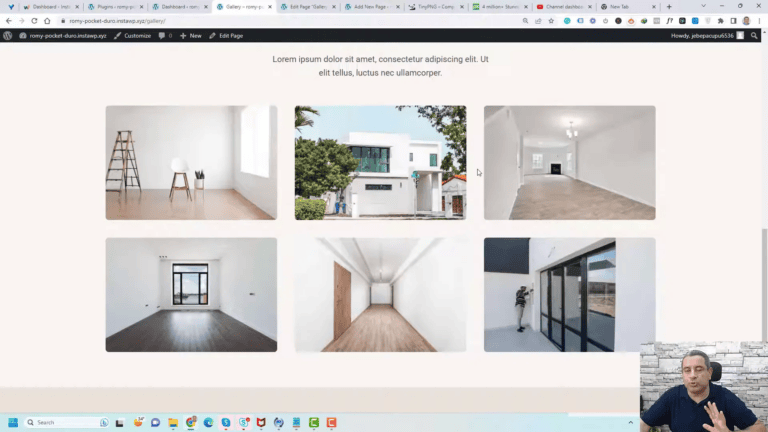In the world of digital marketing, an effective email marketing plugin for WordPress can significantly enhance your ability to build and engage with your audience. Fluent CRM stands out as a powerful and affordable solution, enabling users to manage email campaigns directly from their WordPress dashboard. This blog will explore its features, pricing, and why it’s a top choice for email marketing.
Introduction to Fluent CRM
Fluent CRM is a robust email marketing plugin for WordPress that allows users to seamlessly manage their email campaigns from within their WordPress dashboard. This plugin has gained popularity due to its extensive features and user-friendly interface, making it suitable for both beginners and experienced marketers.
Why Choose Fluent CRM?
Choosing Fluent CRM means opting for a solution that integrates effortlessly with your existing WordPress setup. Its array of features includes advanced automation, segmentation, and analytics, providing users with all the tools needed for effective email marketing.
- Integration Capabilities: Fluent CRM offers direct integrations with popular plugins like WooCommerce and LearnDash, allowing for a seamless workflow.
- User-Friendly Interface: The plugin is designed with usability in mind, making it easy for anyone to navigate and utilize its features.
- Cost-Effectiveness: Compared to other email marketing services, Fluent CRM offers a more affordable pricing structure without compromising on features.
Cost Comparison with Other Services
When evaluating the cost of email marketing solutions, Fluent CRM stands out. Unlike many SaaS platforms that charge monthly fees based on the number of contacts, Fluent CRM offers a one-time payment for the first year, with a reasonable renewal rate. This pricing model is especially beneficial for small businesses and freelancers looking to manage their email marketing on a budget.
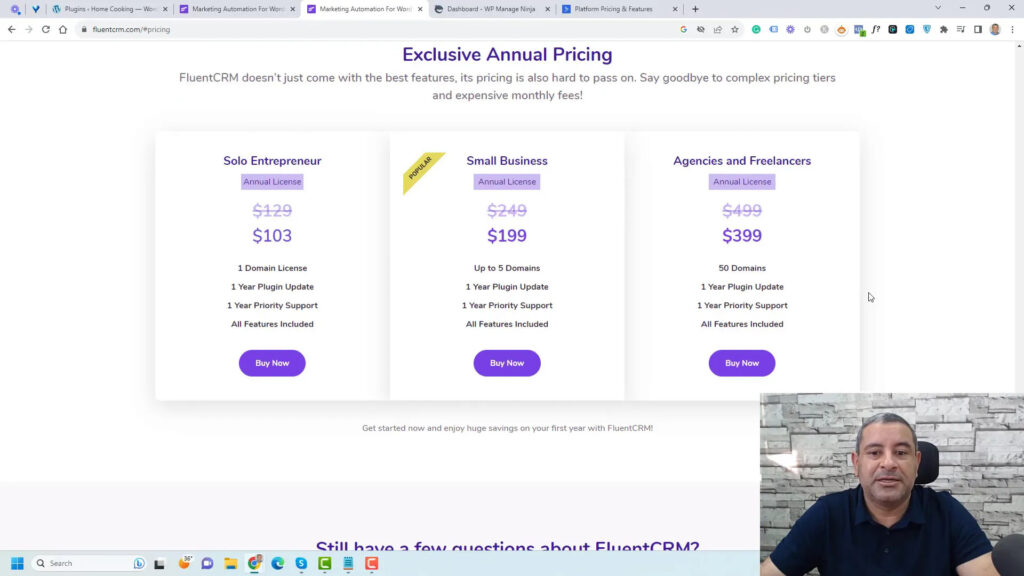
Versions of Fluent CRM
Fluent CRM comes in two versions: a free version and a pro extension. The free version is packed with essential features, while the pro version unlocks advanced capabilities, making it suitable for larger businesses or those with more complex needs.
- Free Version: Offers basic functionalities suitable for small businesses starting with email marketing.
- Pro Version: Includes additional features like advanced automation, unlimited contacts, and premium support.
Installing Fluent CRM
Installing Fluent CRM is a straightforward process. You can easily add it to your WordPress site via the plugins menu. Here’s how:
- Go to the WordPress dashboard and navigate to Plugins.
- Select Add New and search for Fluent CRM.
- Click Install Now and then Activate the plugin.
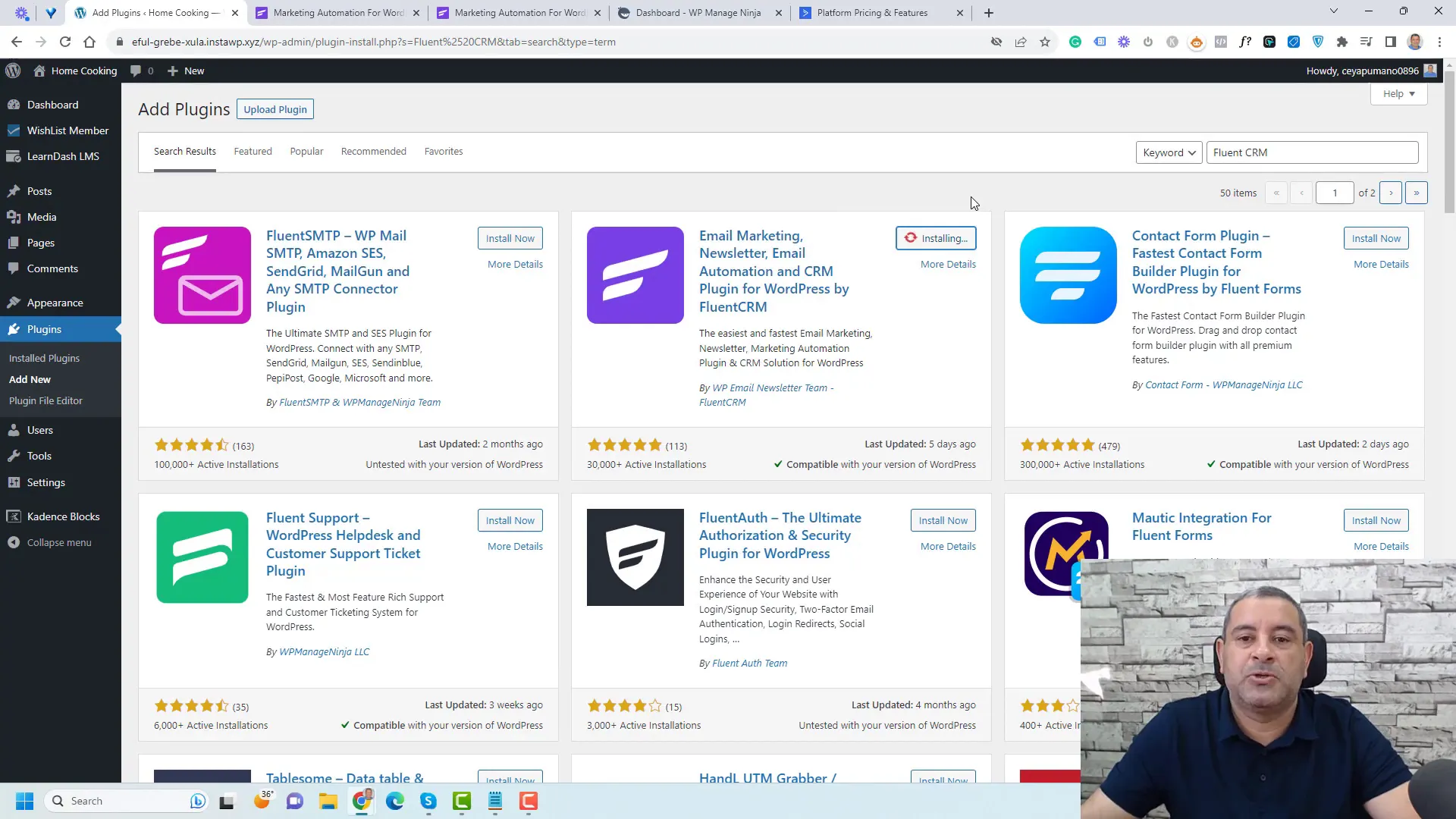
Setting Up Your Business Information
Once activated, Fluent CRM will prompt you to set up your business information. This step is crucial as it personalizes your emails and ensures compliance with email marketing regulations.
- Enter your business name and upload your logo if available.
- Complete the setup wizard, which guides you through adding lists and tags.
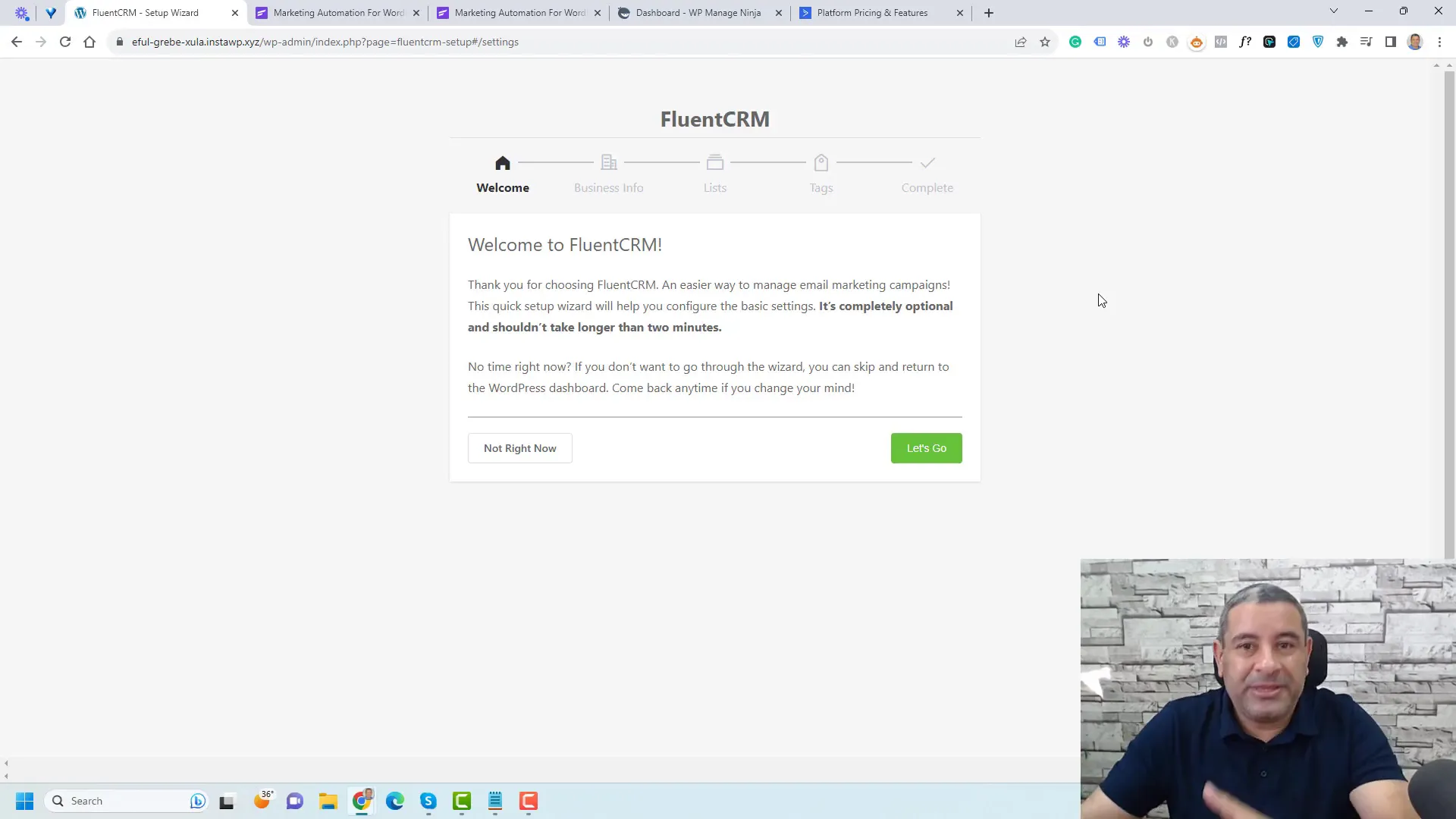
Creating Lists and Tags
Effective email marketing relies on segmentation. With Fluent CRM, you can create lists and tags to categorize your contacts based on their behaviors and interactions. This segmentation allows for targeted campaigns that resonate with your audience.
- Lists: Use lists to group contacts into categories like leads and customers.
- Tags: Tags help further segment your audience. For instance, you can tag contacts based on their specific interests or actions, like downloading a free resource.
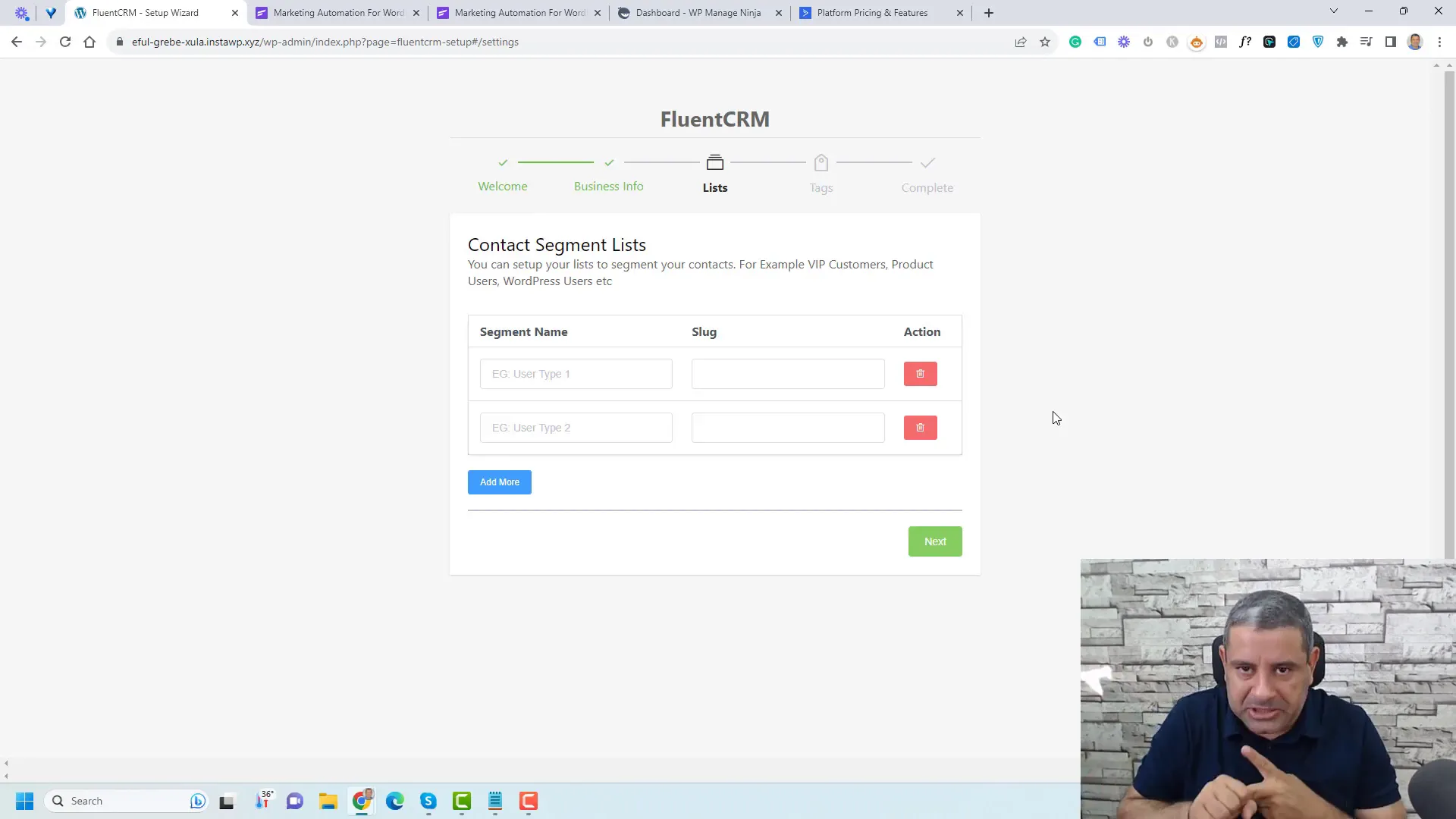
Dashboard Overview
The Fluent CRM dashboard provides a comprehensive overview of your email marketing activities. It displays key metrics such as active contacts, campaigns sent, and engagement levels.
- Active Contacts: Keep track of how many people are on your email list.
- Campaign Overview: Monitor the performance of your email campaigns in real time.
- Engagement Tracking: Analyze subscriber activity to refine your email marketing strategies.
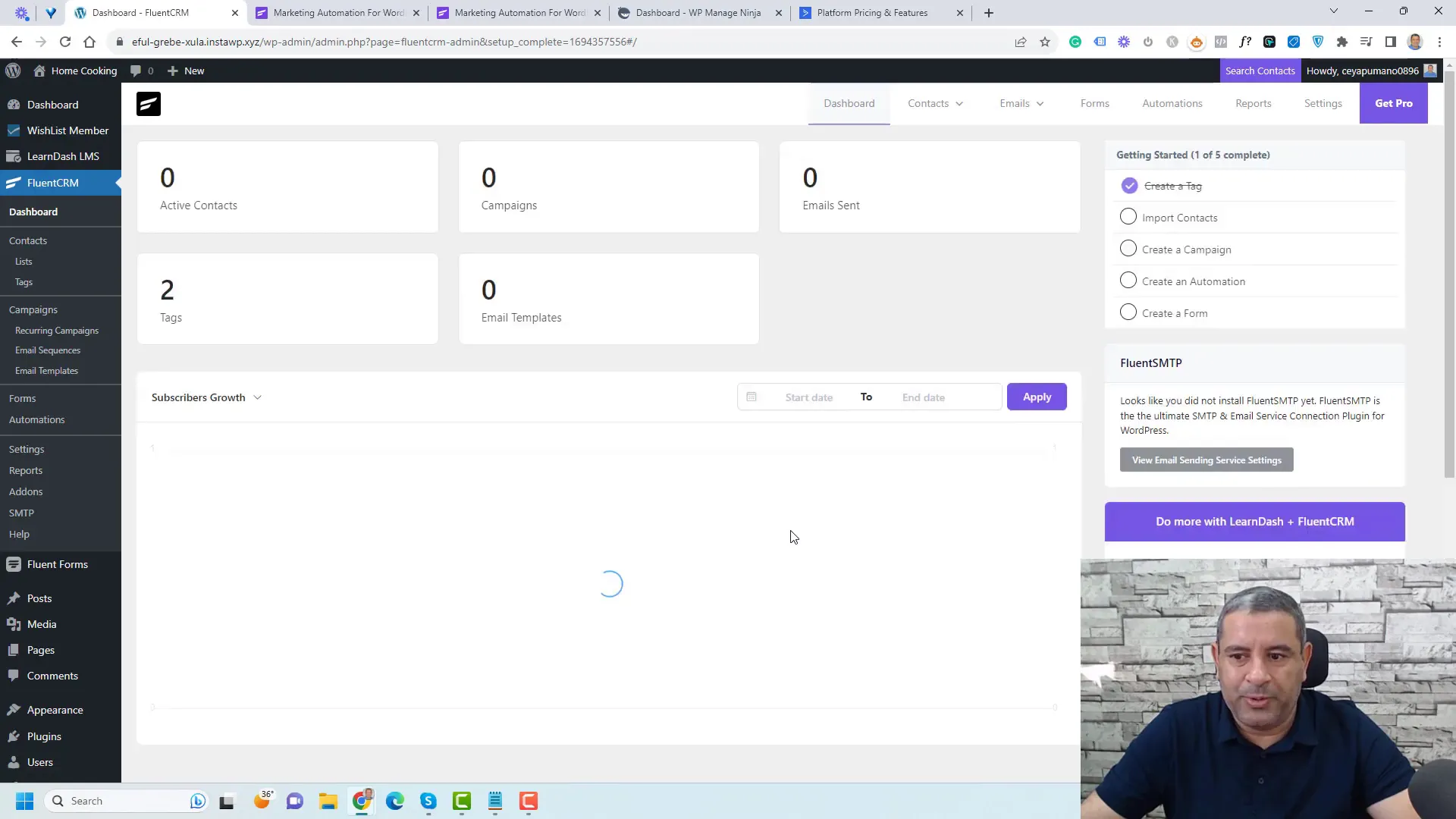
Creating Subscription Forms with Fluent Forms
To build your email list, Fluent CRM integrates with Fluent Forms, allowing you to create customized subscription forms. Here’s how to create your first form:
- Go to Fluent Forms in your WordPress dashboard.
- Select New Form and choose a blank template.
- Drag and drop fields to collect information like name and email address.
- Customize the form with a compelling call-to-action, such as offering a free ebook.
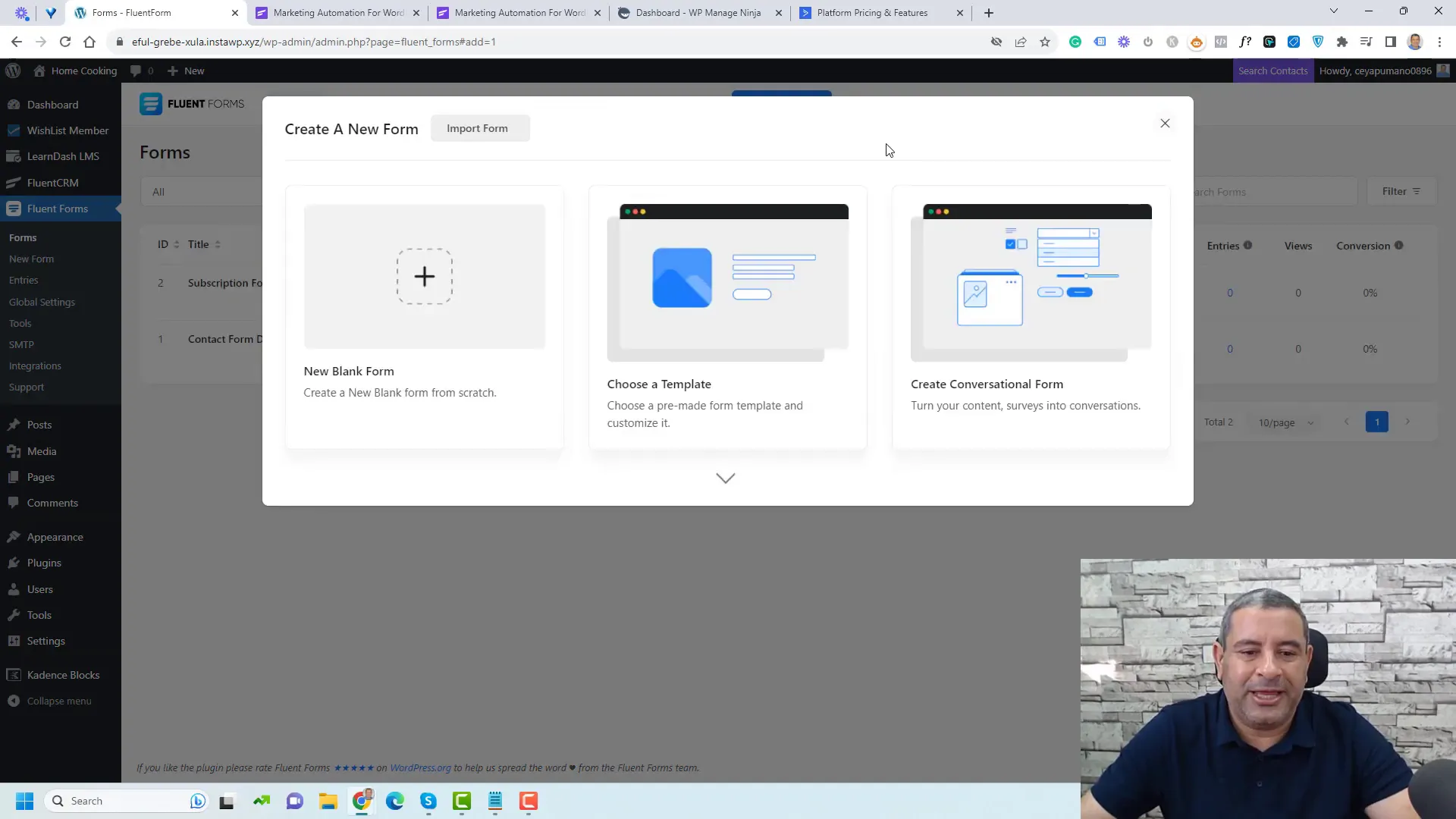
Tips for Effective Subscription Forms
- Keep it simple: Only ask for essential information to reduce friction.
- Use clear and engaging language to encourage sign-ups.
- Consider offering incentives, like exclusive content or discounts, to entice visitors.
Managing Contacts
Once you’ve set up your forms and started collecting email addresses, managing your contacts effectively is crucial. Fluent CRM allows you to organize your contacts in a way that enhances your email marketing efforts.
You can view all your contacts in one place, along with their activity history, which includes interactions with your emails and forms. This data is invaluable for tailoring your communications to meet the needs of your audience.
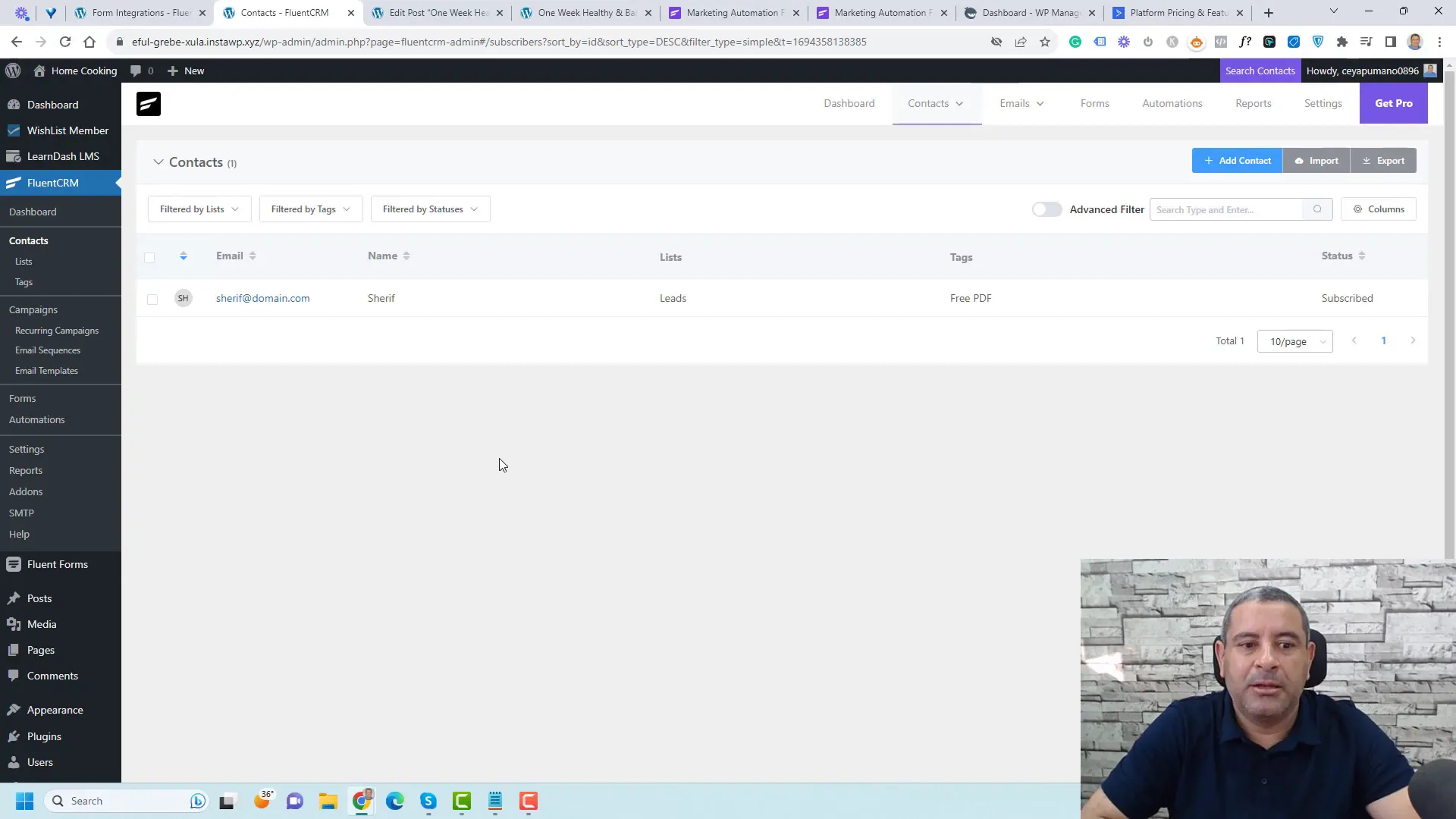
Contact Details and Segmentation
In Fluent CRM, each contact profile contains detailed information such as their name, email address, subscription status, and tags. You can also see which lists they belong to and any automation they are part of.
- Tags: Use tags to categorize contacts based on their behaviors, interests, or stages in your sales funnel.
- Lists: Organize contacts into different lists for targeted campaigns. For example, you can have separate lists for leads, customers, and newsletter subscribers.
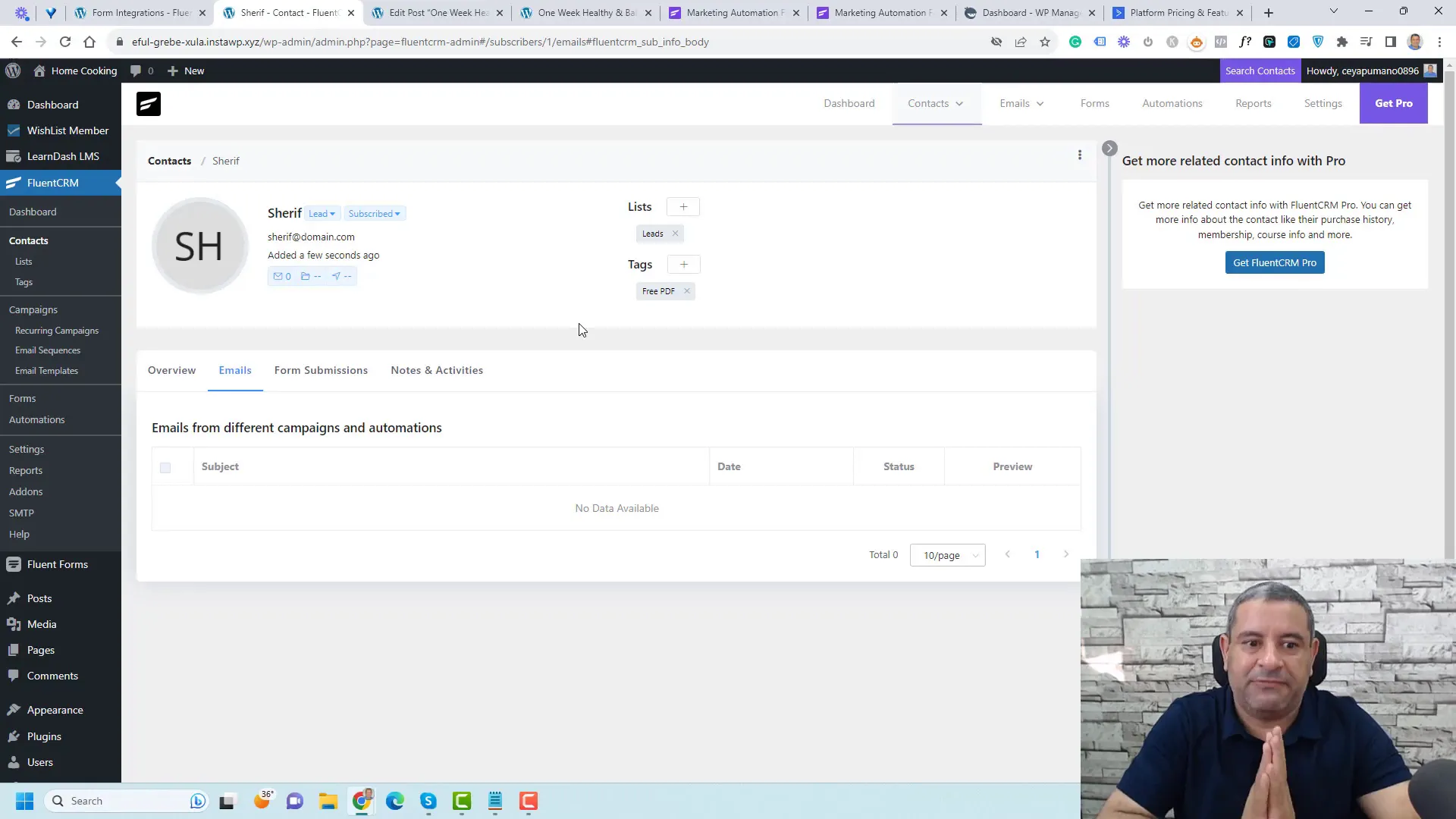
Interacting with Contacts
You can easily interact with your contacts directly through Fluent CRM. If you want to send a personalized message or follow up with a specific contact, you can do so from their profile page. This feature allows for a more personalized approach to your email marketing strategy.
Additionally, you can import contacts from other platforms or export your contact list for use in other marketing tools.
Setting Up Email Campaigns
Creating email campaigns is a straightforward process in Fluent CRM. With just a few clicks, you can design, schedule, and send campaigns to your segmented lists.
To create a campaign, navigate to the campaigns section in your Fluent CRM dashboard. Here’s how to get started:
- Click on Create a New Campaign.
- Name your campaign and select the list of contacts you want to send it to.
- Choose a template for your email. You can opt for plain text, HTML, or a visual drag-and-drop editor, depending on your comfort level.
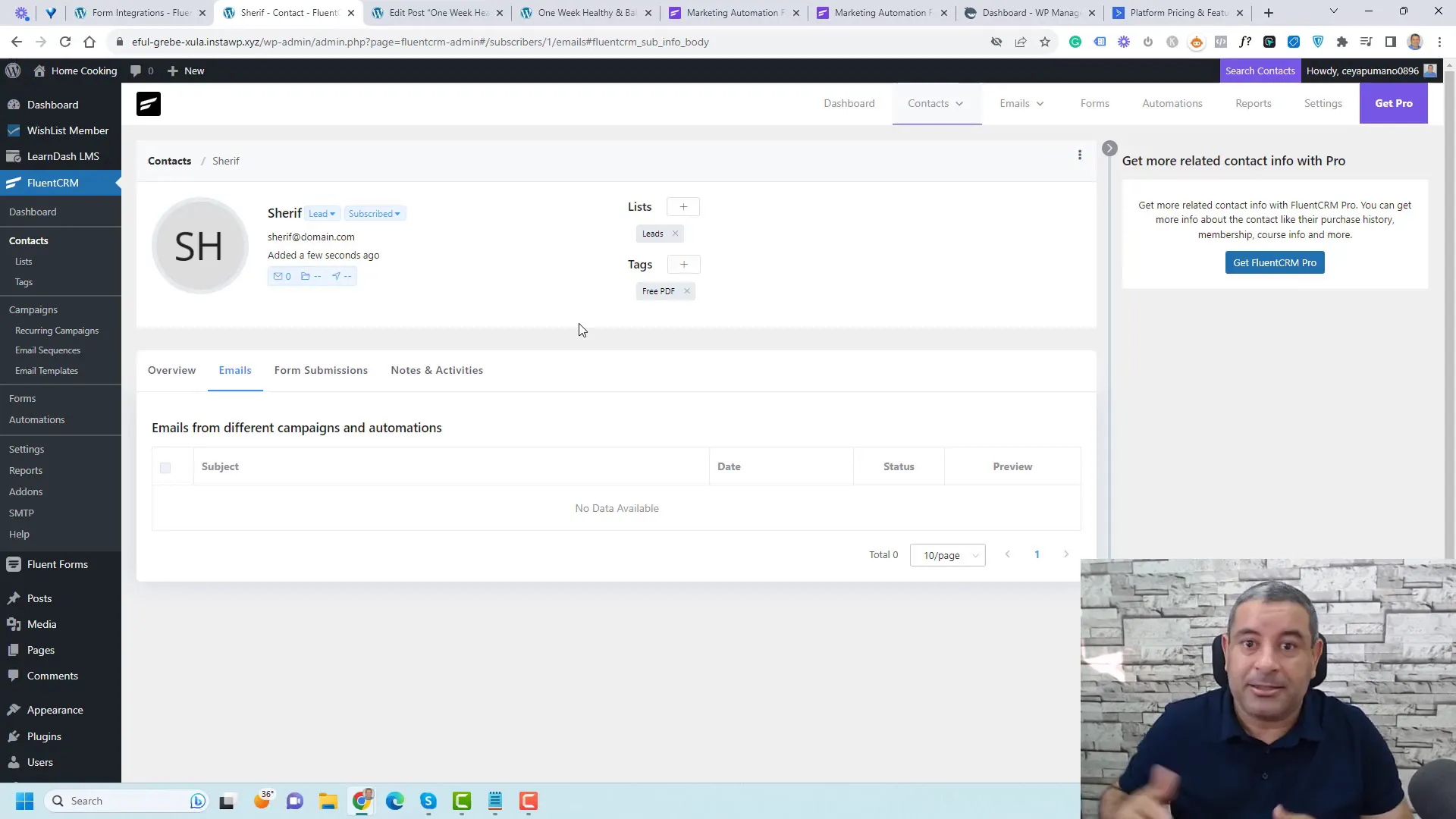
Email Design Options
Fluent CRM offers various design options for your emails. You can choose from pre-designed templates or create your own using the drag-and-drop editor. This flexibility allows you to maintain brand consistency while crafting engaging emails.
- Text Blocks: Easily add text blocks to convey your message.
- Images and Buttons: Include images and call-to-action buttons to enhance engagement.
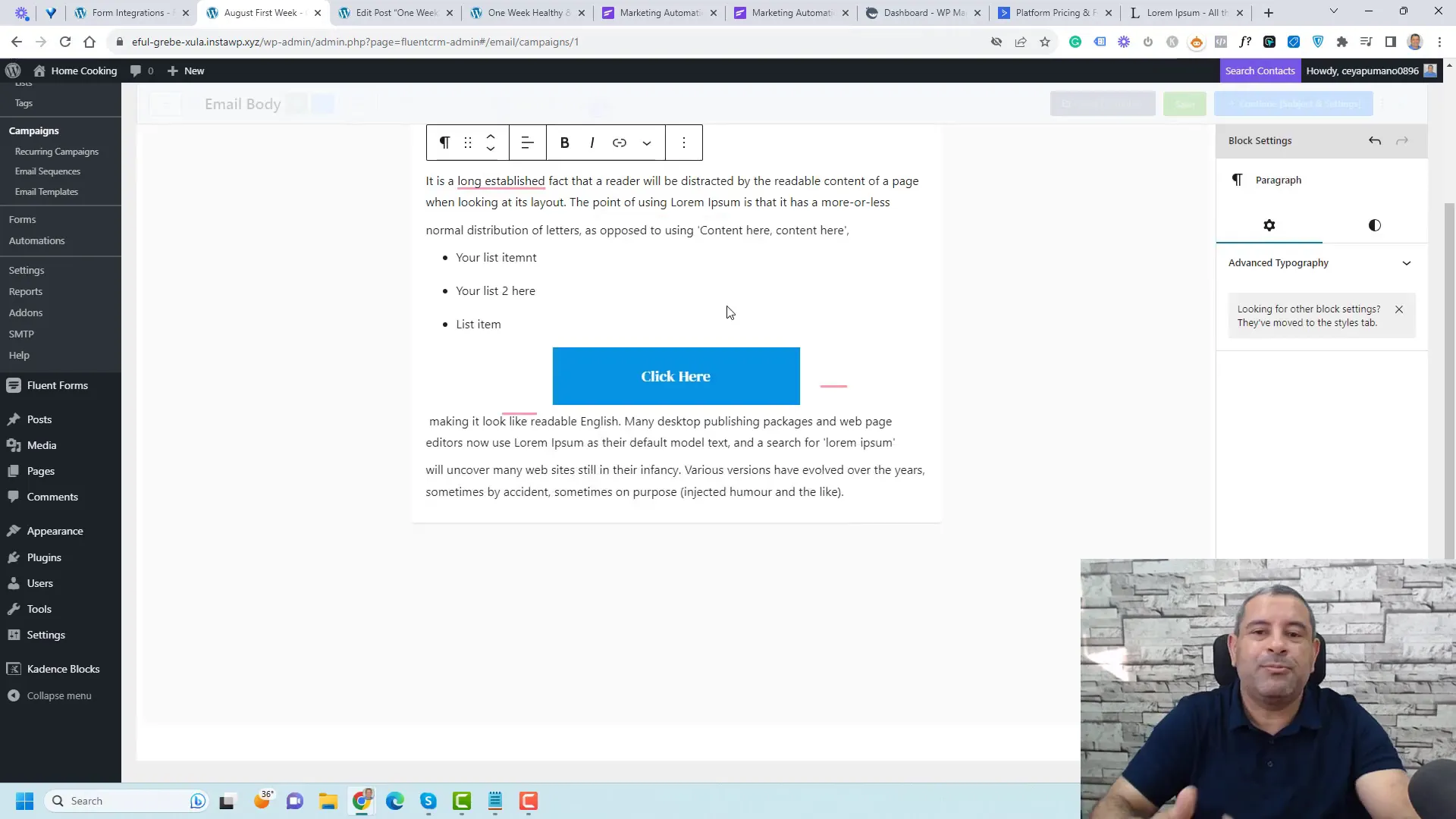
Sending and Scheduling Campaigns
Once your email is ready, you can either send it immediately or schedule it for a later date. Scheduling is particularly useful for targeting your audience at optimal times.
When scheduling, you can select the exact date and time your email should be sent. This feature ensures your emails reach your audience when they are most likely to engage.
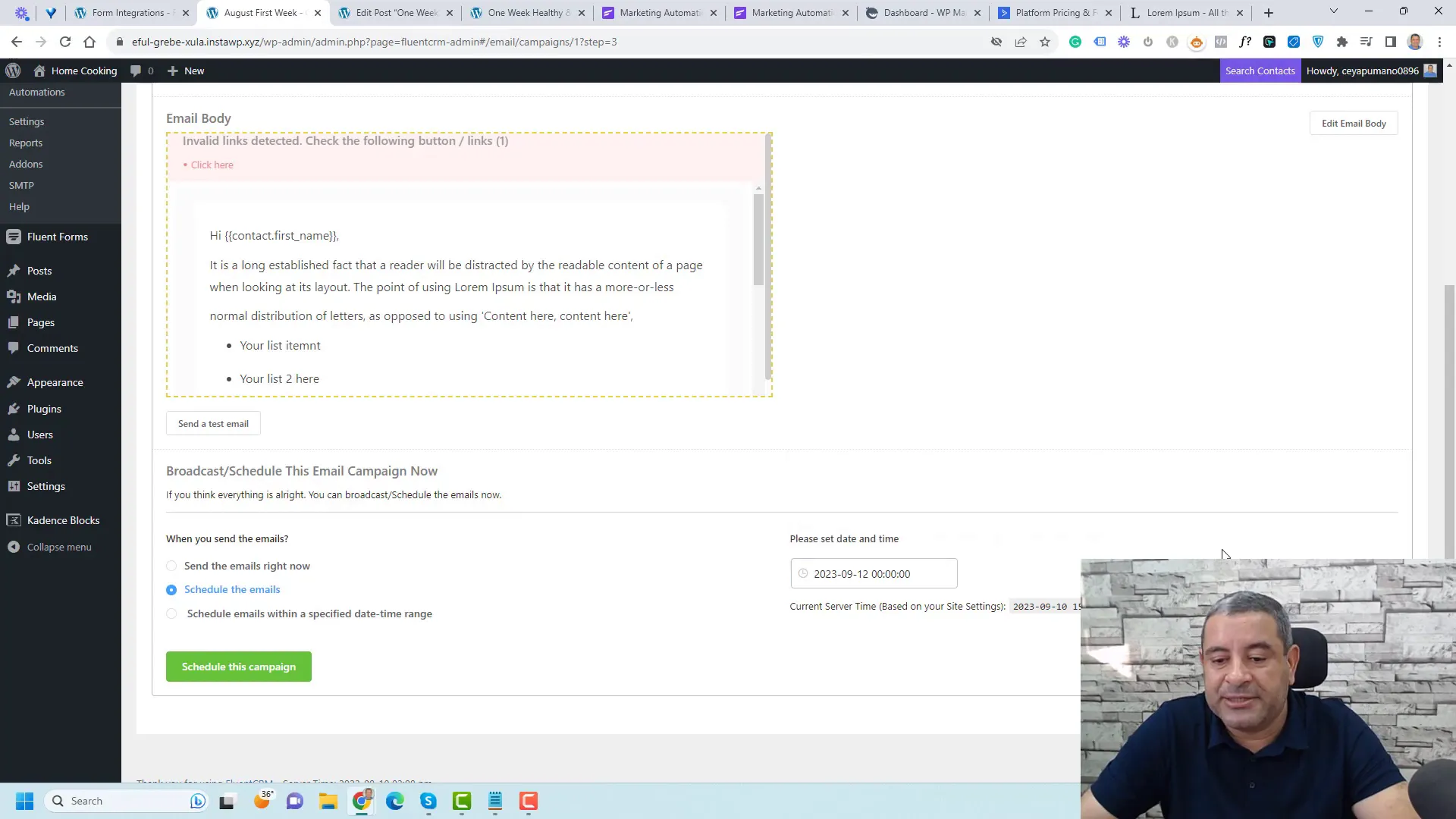
Automation in Fluent CRM
Automation is one of the standout features of Fluent CRM. They allow you to set up workflows that can nurture leads, onboard new customers, or follow up with existing ones without manual intervention.
To create an automation, follow these steps:
- Navigate to the Automation section in your dashboard.
- Click Create a New Automation.
- Choose a trigger for your automation, such as when a contact subscribes to a list or completes a specific action.
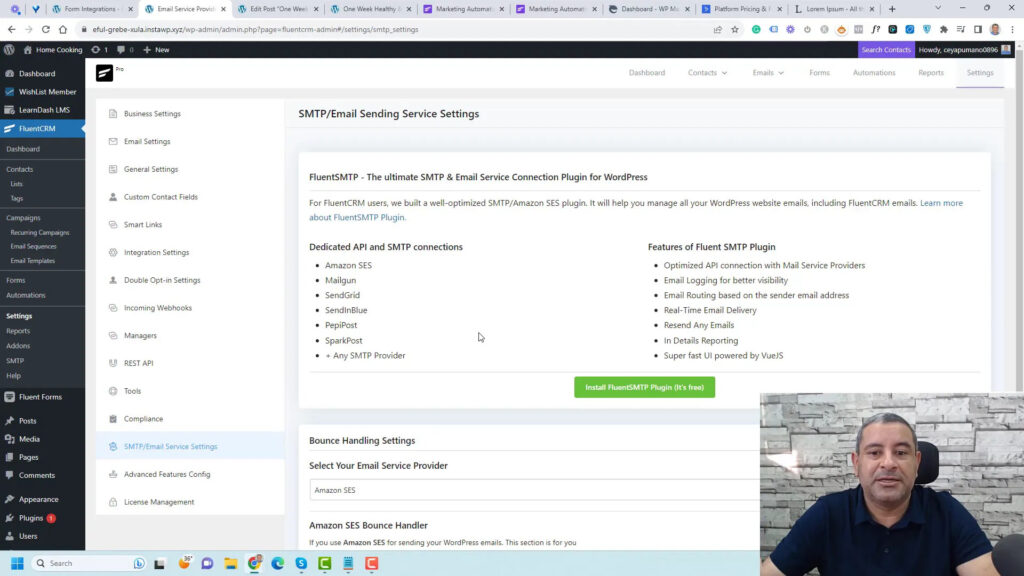
Types of Automation
Fluent CRM supports various automation types, including:
- Welcome Series: Automatically send a series of welcome emails to new subscribers.
- Engagement Campaigns: Re-engage inactive subscribers with targeted campaigns.
- Follow-Up Sequences: Send follow-up emails after a purchase or event.
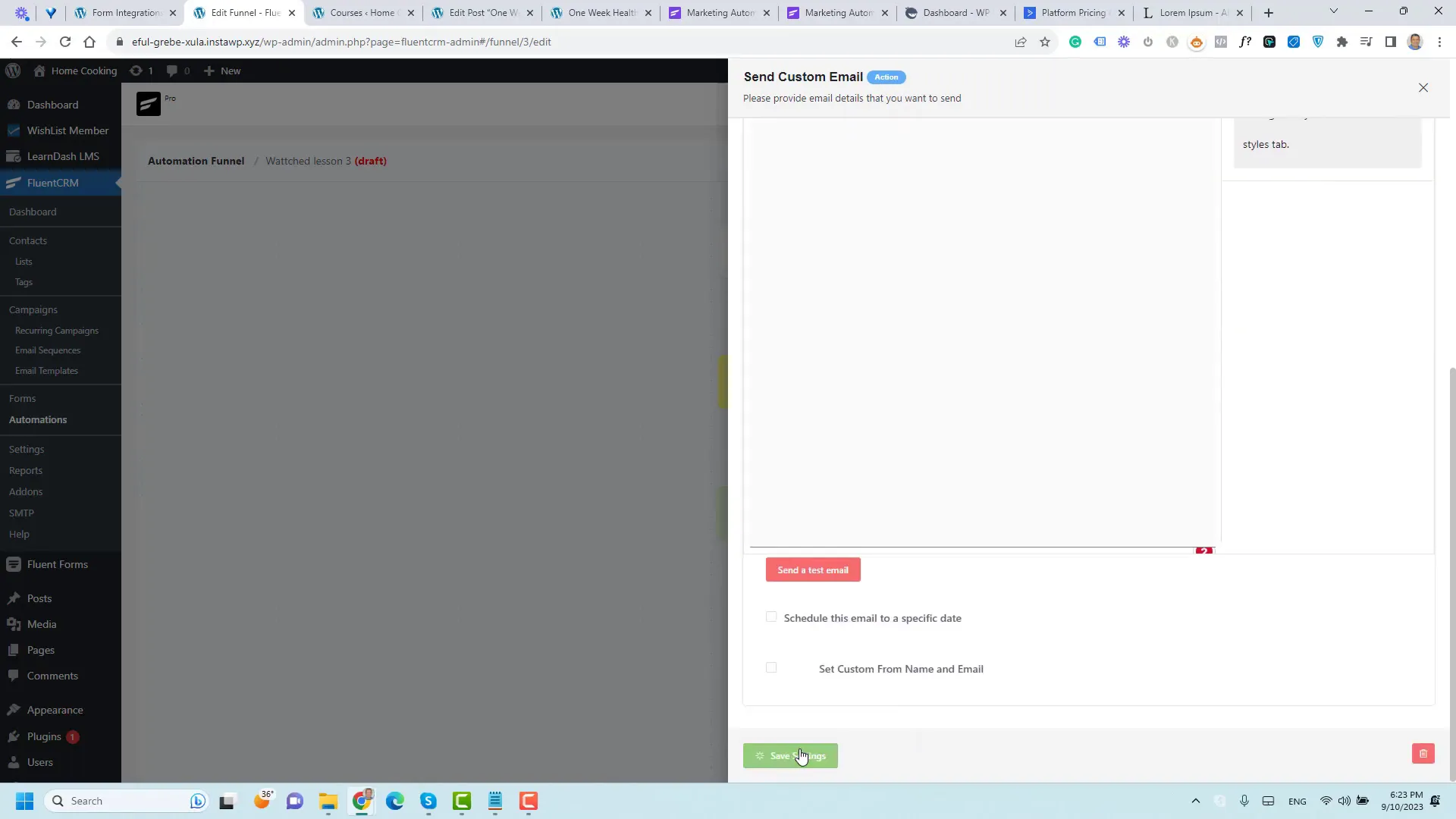
Installing Fluent CRM Pro
For users looking to unlock advanced features, installing Fluent CRM Pro is a wise choice. The Pro version offers enhanced automation capabilities, unlimited contacts, and premium support.
To install Fluent CRM Pro, follow these steps:
- Purchase the Pro version from the Fluent CRM website.
- Download the plugin file from your account page.
- In your WordPress dashboard, go to Plugins and click Add New.
- Select Upload Plugin and choose the downloaded file.
- Click Install Now and then Activate the plugin.
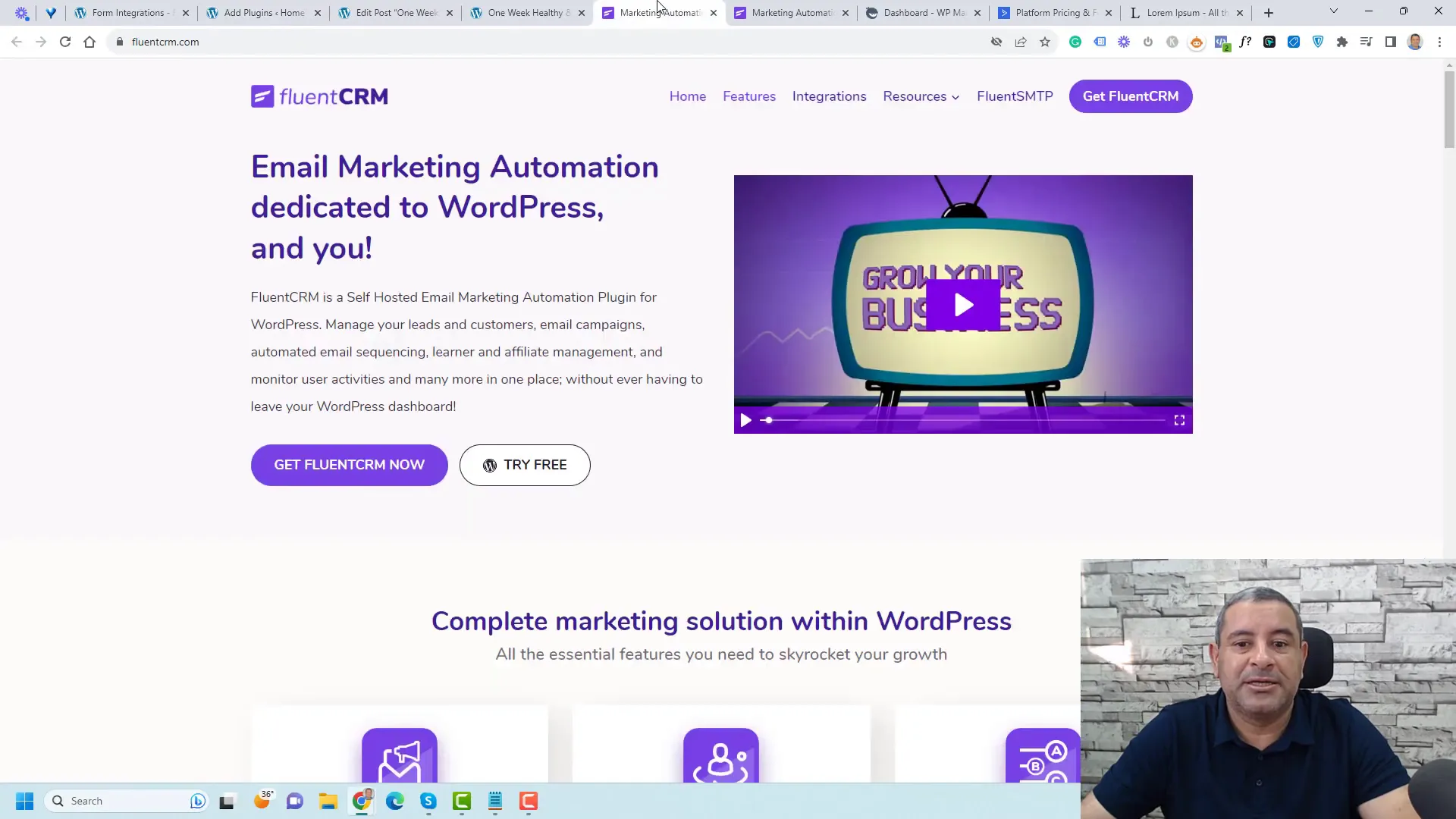
Configuring Email Settings
After installing Fluent CRM Pro, it’s essential to configure your email settings for optimal performance. This includes setting your sender name, reply-to address, and email service provider.
To set up your email settings:
- Navigate to the settings tab in Fluent CRM.
- Enter your sender name and email address.
- Adjust your SMTP settings if necessary to improve email deliverability.
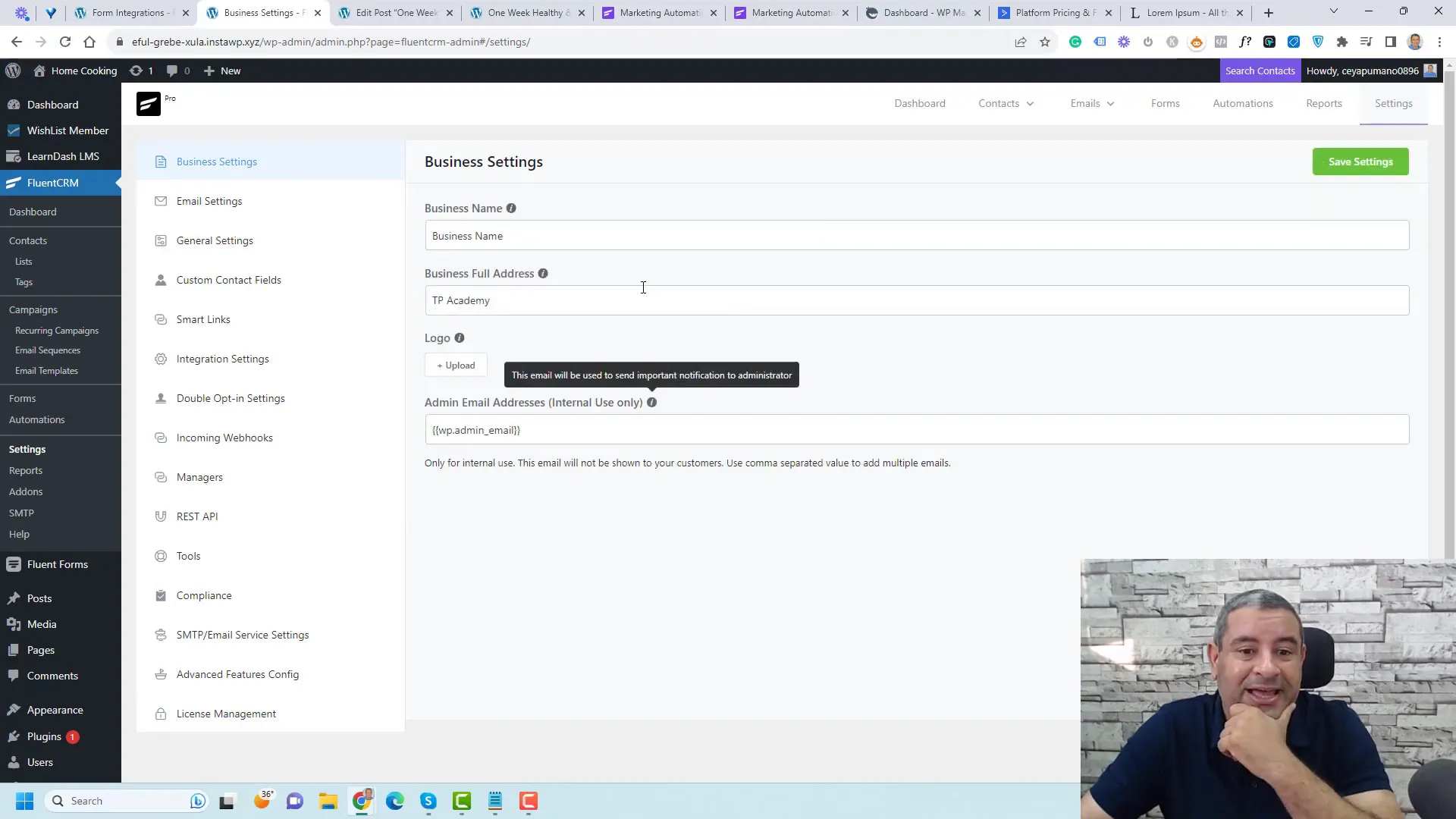
Conclusion and Recommendations
In conclusion, Fluent CRM is a powerful email marketing plugin for WordPress that offers a comprehensive suite of features for managing contacts, creating campaigns, and automating marketing efforts. Whether you’re a small business owner or a seasoned marketer, Fluent CRM can help streamline your email marketing strategy.
For those serious about enhancing their email marketing, consider upgrading to Fluent CRM Pro to unlock advanced automation and support features. Start using Fluent CRM today to take your email marketing to the next level!